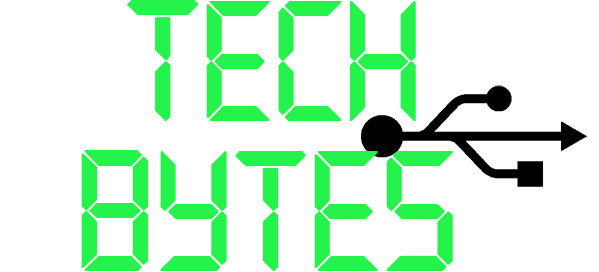- Get link
- Other Apps
In the past few years, quite a few streaming TV companies emerged that cater to various programming. Most can be viewed on your TV with a streaming stick. You can also view programming with a phone/tablet app or web browser. No longer do you have to watch television on actual television. Here are various streaming companies: Netflix.com - the largest library of movies and series. No live or local channels. Amazon Prime Video - similar to NetFlix. Free for Amazon Prime members. No live or local channels. Hulu with LiveTV - a large library of movies and series along with live and local channels. Has a good mix of sports, movie and cable channels. YouTubeTV - Similar to Hulu with LiveTV. FuboTV - Caters mainly to Sports programming. However, it also has a mix of live cable and local channels. PhiloTV - Offers a mix of cable channels for a very low price. No local channels, though. Good if you have an antenna. Locast - FREE local channels. No antenna